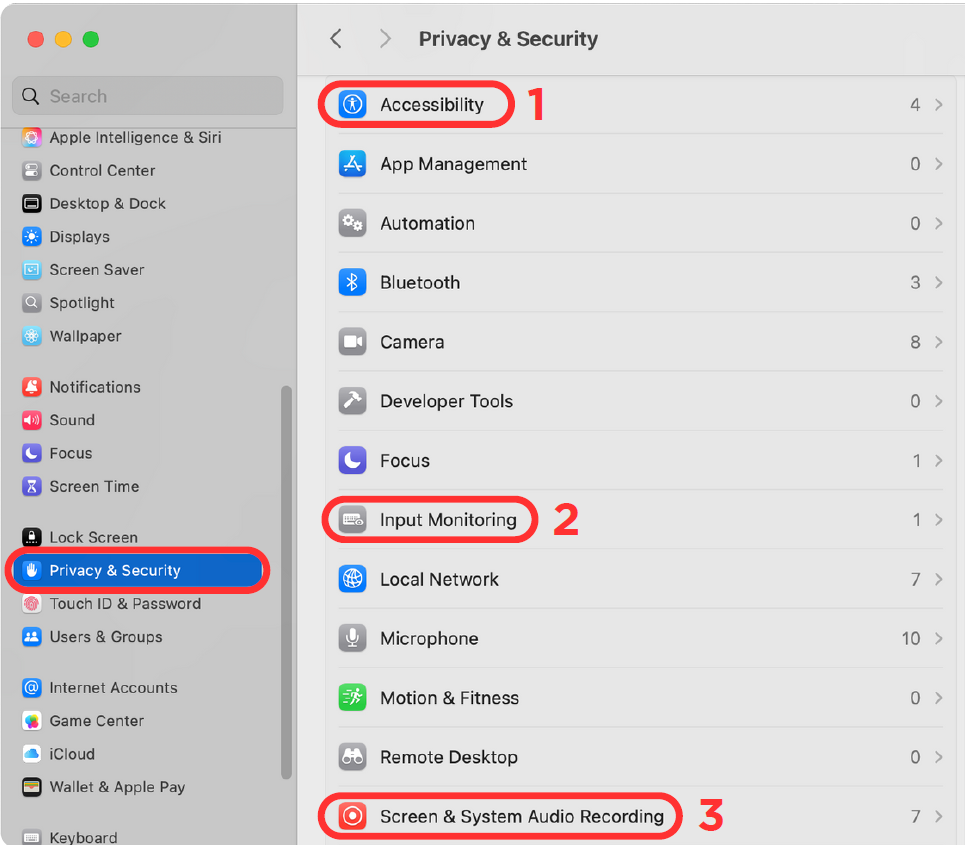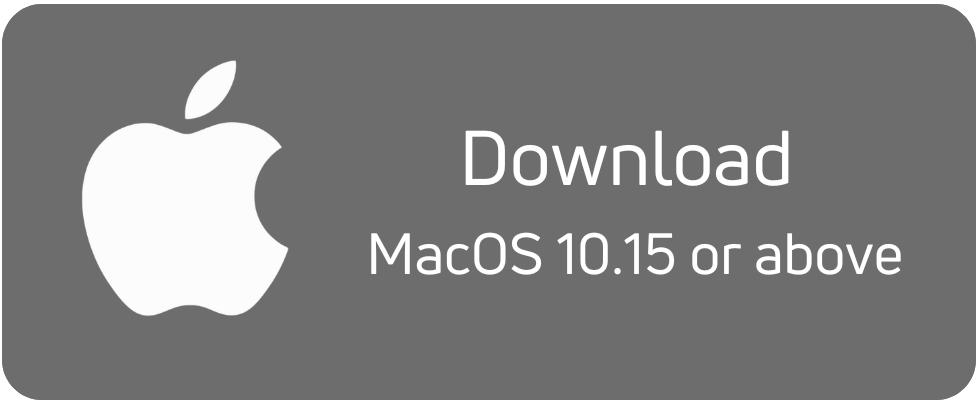Download V-AI Suite
Windows 10 or above
- Important: If you use McAfee or Norton, you may see a warning. Please allow the installation to continue
MacOS 10.15 or above
- After downloaded V-AI Suite installation file, double-click the file, then drag the V-AI icon to Applications to install.
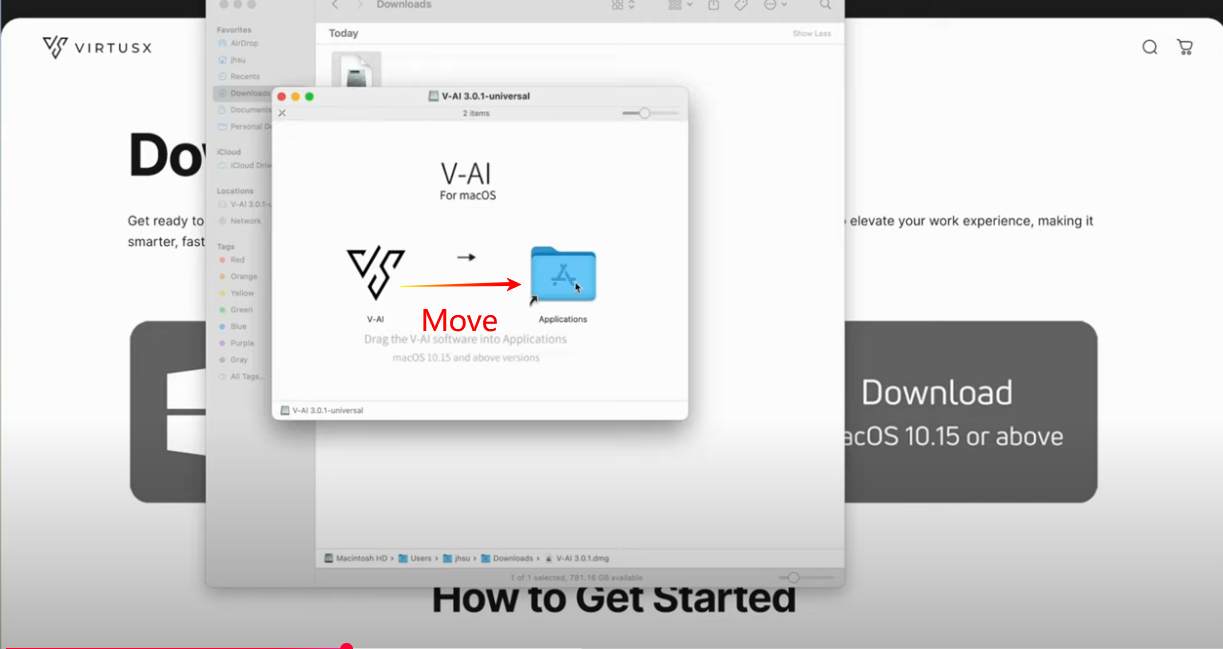
- After installation, open System Settings > Privacy & Security to enable the V-AI software under the following sections:.
- Accessibility
- Input Monitoring
- Screen Recording & System Audio Recording