Use voice command to activate V-AI Chat and auto implement the voice typing to V-AI Chat. Voice Command uses the same settings as Voice Typing.
V-AI Chat Voice Command
- Hold the AI button and speak your task.
- Your command will automatically be typed into the V-AI chat, regardless of which window is open.
- Once entered, V-AI will start processing your request.
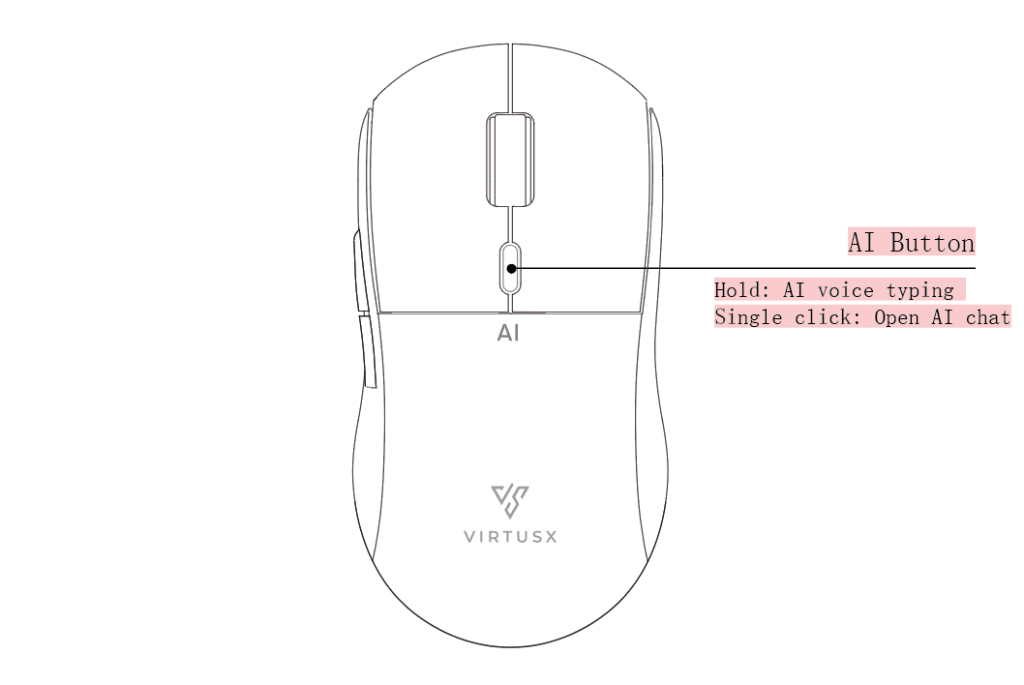
Important
If the voice input language is different from the one you’re speaking, it may not work correctly.